Microsoft finally released Windows 10 version 21h1 What you need to know - Microsoft officially released Windows 10 version 21h1 to all us...
Microsoft finally released Windows 10 version 21h1
What you need to know -
Microsoft officially released Windows 10 version 21h1 to all users.
All users can update their Windows 10 version 20h2,2004,1909 PC to version 21h1.
What is this?
This is the latest version of Windows 10 known as Windows 10 version 21h1, It is the May 2021 update and now it is available to all Windows users who use Windows 10.
Microsoft will release 2 new Windows 10 versions every year and it is the first among the two for the year 2021.
This version of Windows doesn't bring major changes but brings few very good and better changes.
With this version you can use an external web camera as default in Windows hello, remote access improvement, and a few more.
How to update?
1.Click on Start and open settings.
2. Select update and security and in Windows update.
3. You will see like this
WHICH VERSION OF WINDOWS AM I USING?
1. Click on the start button and open settings
3. Go to About in the below-left corner and check your Windows version.
Will there be more new updates this year?
The simple answer is YES because the Windows version 21h2 is on its way and it will release in October 2021 and this update is also called the sun valley update and it may bring few major changes and it will bring Windows 10X features to Windows 10 as per leaks and various sources. In order to update to Windows 10 version 21h2, users must update to 21h2 first.


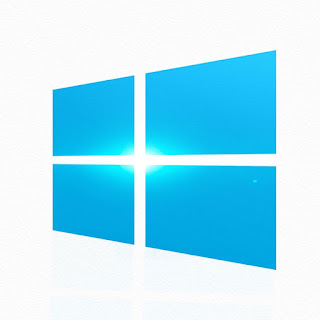

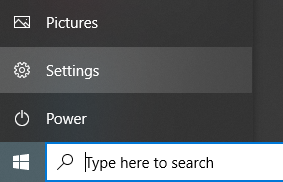

No comments